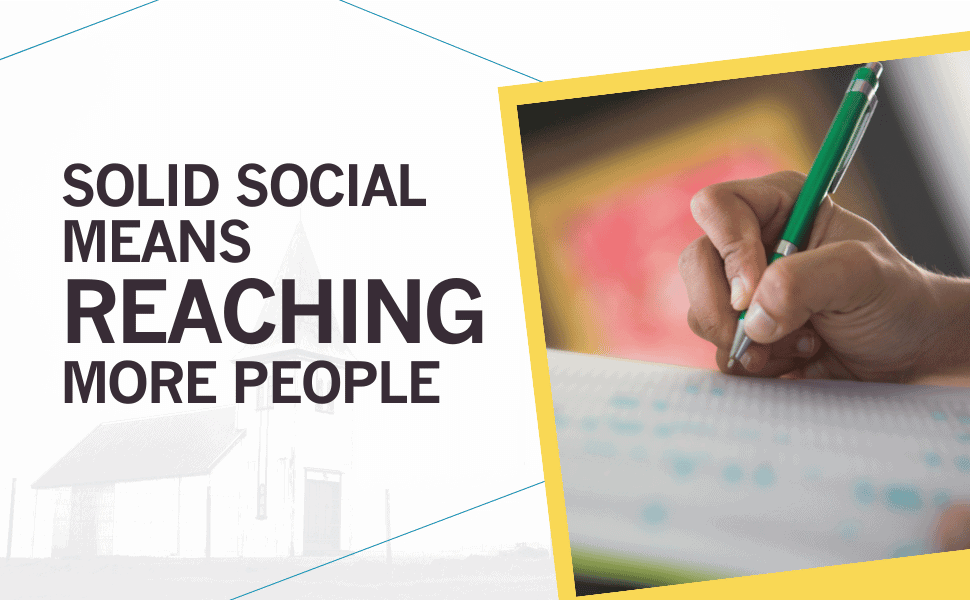
13-Step DIY Church Social Media Audit
How do your church’s social media accounts help people when they are scrolling through their feed? Below you’ll find our 13-Step DIY Social Media Audit for your church. Take a look at your accounts and start diagnosing where you can make tweaks that will impact the people you seek to serve!
PEP TALK: Not seeing the likes or engagement you’d hope for on social? You’re in the right place! If you haven’t already, check out these foundational insights to understand what people seek when they interact with social media accounts. These insights will add more nuance to the audit outline you’ll receive below.
What this DIY social media audit can do for church leaders
What is it? A social media audit takes you through the process of a holistic look at your account and the content posted through the eyes of your social media audience. When you can start to see what others see, you can diagnose areas that need attention and updates.
What does it cover? An audit can go as deep and as detailed as you have the time and knowledge to devote to it. Designed for busy senior pastors, executive pastors, and other church leaders, the outline below covers common areas churches may overlook or need to rework. By going over these areas, your social media accounts can better serve your communities.
Need to go deeper with actionable insights AND recommendations? Check out what Church Secret Guest can do to help your church better attract guests and get them to return.
Part 1: Engaging, helpful content that attracts your community
Engaging content depends on understanding what your audience needs and having your church “show up” in different ways. Looking at how your audience currently responds – and how your church responds – will shed light on what content works and what doesn’t.
Use these filters to review your recent social media content.
Not all church accounts will have the same tone or use the same language. But content should be inviting and serve to meet the people’s needs in the surrounding community, from the light-hearted to the serious.
- Content Goal/Purpose: Does it teach something in a simple, easy-to-understand way? Answer a question? Or present a solution to a need? (That need may be anything from a funny slice of church life to answering questions about the meaning of Easter).
- View Of Church Life: Is there content that gives me an idea of what they are like? Will people see actual photos or videos of the pastoral staff, leaders, members? If most of your posts are graphics or video thumbnails, this is a great area to focus on changing.
- Visitor-Focused Invitations: Will a potential guest see invitations to attend an upcoming service? If so, does it use the second person (you, yours) to focus on guests, or does it use the first person (we, our)?
- Engagement From Your Digital Community: On Facebook, people have five reaction options – like, love, anger, sadness, and wow. Facebook looks for content that gets “loves” and “wows.” Shares and comments are also meaningful. How often does your content get engagement from people? Make a note of content that does have this kind of meaningful activity – keep it up!
- Replying To Comments: When people post a comment, how does your account respond? Meaningful comments are the gold standard here. Look for how often people are not only acknowledged but also receive responses.
Part 2: Helpful, consistent social media profile info
Your social media profile serves as one part of your digital presence – and an often overlooked piece of a church’s social media presence.
In this second part of the church social media audit, consistency is the name of the game here. Your social media is one component of your church’s digital presence (the other four are your search visibility, website, online service, and guest follow-up). When all of these pieces go together, it helps build up your brand recognition. Or, to put it another way, build trust and confidence in your church as a well-run organization.
Review each of these areas on your church’s social media accounts.
The goal here is accuracy and consistency across the digital space. People should be able to quickly + accurately recognize your church and find essential information (address, contact info, etc.).
- Logo: Using the same logo across your social media? Your digital presence?
- Church Name: Same for your church name. Is the same name used across all social media? On your website?
- Church Handle: Is your church handle (@yourchurchname) consistent and aligns well with your church name?
- Church Location: Where is your church? People will want to know the physical location.
- Contact: Can people connect with your church via phone, email, and direct message? Are the phone number and email addresses the best ones for guests or those otherwise unfamiliar with your church?
- Website: Is a link to your website provided that allows people to dig in a bit more, at their own pace?
- About/Profile Info: What’s the focus of this section? Does it talk about how your church helps people through its ministries? Is an invitation extended to guests? Does it use the second person (you, yours) to include guests, or does it use the first person (we, our)?
- Visible Tabs/Buttons: Across the top of your Facebook and Instagram profiles, users see a few tabs (purpose varies depending on the platform). Do those tabs serve visitors with helpful, up-to-date content or contact information?
By reviewing both your content and your profile, you’ll have a better idea of what guests see in their feed and when they go to your profile to learn more.
Whether you conduct the audit or delegate to a team member, you can make things easier and get these 13-Steps in your inbox today!
Receive your FREE PDF and get started.
We will not share your email with anyone else! You can opt-out of our emails at anytime (but we think it will be so good you won’t want to!) Read our Privacy Policy.
The next step: taking action to update based on your community needs
After completing the audit, you’ll have a better idea of what needs attention so you (and your team) can make impactful changes.
Fortunately, you won’t have to go far to find information on what to do to make your social media accounts more engaging to potential visitors. You can check out our previous social media articles or get graphic design help if needed. Sources like Hootsuite often provide great information on the latest social media news. This one on the Facebook algorithm points out what the social media giant looks for when funneling content into user feeds.
As a busy leader, you like don’t have much time for research, however. Need to move faster and not have to dig through best practices?
Complete your church social media audit FASTER, EASIER – and more IN-DEPTH
When it comes to social media audits, people tend to get stuck in two places:
- BEFORE: Not enough time to get it done.
- AFTER: Not sure they’ll know what needs attention – or how to fix it.
The 2020s have stolen enough of your time and energy – time and energy that’s better devoted to many essential things – ministry, leadership, your family, and friends.
So how can you get a thorough church social media audit and maintain focus where it needs to be?
Check out Church Secret Guest! This 500+ point review with actionable insightson your church’s digital presence covers everything along someone’s digital journey to getting to know your church, including social media!
Ease the frustration of not knowing what needs work or how to better leverage social media. It’s all a part of taking steps towards attracting more guests and encouraging them to return. Learn more here.
Your social media and search visibility help drive potential guest traffic to your website. Once guests get to your website, do they find it friendly and helpful? More importantly – what does that even mean? Check out the next blog post to get inside the guests’ minds and how your website can help.
